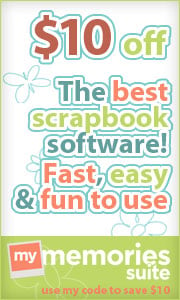To get a $10 discount on the software, copy and paste this DISCOUNT CODE: STMMMS38001! Great for PC or MAC!
Going Digital ~ Scrapbooking!
Scrapbooking either by paper or Digital is a great way to save memories!
Friday, November 25, 2011
Great Ditigal Software
Click here to download MyMemories Suite software.
To get a $10 discount on the software, copy and paste this DISCOUNT CODE: STMMMS38001! Great for PC or MAC!
To get a $10 discount on the software, copy and paste this DISCOUNT CODE: STMMMS38001! Great for PC or MAC!
Wednesday, November 23, 2011
My Memories Suite - Version 3
An updated version is now available, full of great features! If you already have version 2, you can upgrade for a limited time for $9.97.
If you don't have the software yet, please go to this link: https://www.mymemories.com/digital_scrapbooking_software
To get a $10 discount on the software, copy and paste this DISCOUNT CODE: STMMMS38001.
If you don't have the software yet, please go to this link: https://www.mymemories.com/digital_scrapbooking_software
To get a $10 discount on the software, copy and paste this DISCOUNT CODE: STMMMS38001.
Sunday, July 17, 2011
My Memories Suite
I got a new Macbook Pro in March and of course wanted to start digital scrapbooking again. Although I purchased Adobe Photoshop Elements 9, there is a huge learning curve with it (in my opinion), and I just didn't know where to start.
My longtime friend asked me to help her put together a scrapbook for her son's high school graduation, and this involved his whole life! We decided that I would travel 4.5 hours to her house and spend Memorial Day weekend tackling this project! As the days got closer to me going, I kept trying to "quickly learn" how to use Adobe, as well as organize my freebie collection of paper and elements! I started feeling like I was losing the battle!
I researched what other scrapbooking software there is out there that works on a Mac and discovered My Memories Suite. After looking at the videos and reading comments about it, I decided to purchase it. This was the day before I left for her house!
What a wise choice! The program was VERY quick and easy to learn, plus I could easily import the digital paper and elements that I already had, in addition to what came with the software. The website also has a number of free digital kits that you can download and import directly into the software!
The first full day of scrapbooking, I was able to layout 25 pages!! Or was it 50? All I know is, we were speeding along with this scrapbook project at record paces! By the end of the weekend, I knew I had to return home and my friend would have to finish the last few years of his memories, plus add journaling to the pages we already had finished. The dilemma was that she has a PC and I have a Mac. We quickly researched and found out that she could purchase the same software for her PC, and the scrapbook could be backed up onto her "pink" (external hard drive). The BEST thing was it was FULLY compatible with both the PC and Mac!
Now I was able to return home, knowing that the scrapbook was completely accessible on her computer and she could put the "motherly touches" into it in time for his graduation party two weeks later!
To look into this software, go to this link: https://www.mymemories.com/digital_scrapbooking_software
To get a $10 discount on the software, copy and paste this DISCOUNT CODE: STMMMS38001
Happy Digital Scrapbooking!
My longtime friend asked me to help her put together a scrapbook for her son's high school graduation, and this involved his whole life! We decided that I would travel 4.5 hours to her house and spend Memorial Day weekend tackling this project! As the days got closer to me going, I kept trying to "quickly learn" how to use Adobe, as well as organize my freebie collection of paper and elements! I started feeling like I was losing the battle!
I researched what other scrapbooking software there is out there that works on a Mac and discovered My Memories Suite. After looking at the videos and reading comments about it, I decided to purchase it. This was the day before I left for her house!
What a wise choice! The program was VERY quick and easy to learn, plus I could easily import the digital paper and elements that I already had, in addition to what came with the software. The website also has a number of free digital kits that you can download and import directly into the software!
The first full day of scrapbooking, I was able to layout 25 pages!! Or was it 50? All I know is, we were speeding along with this scrapbook project at record paces! By the end of the weekend, I knew I had to return home and my friend would have to finish the last few years of his memories, plus add journaling to the pages we already had finished. The dilemma was that she has a PC and I have a Mac. We quickly researched and found out that she could purchase the same software for her PC, and the scrapbook could be backed up onto her "pink" (external hard drive). The BEST thing was it was FULLY compatible with both the PC and Mac!
Now I was able to return home, knowing that the scrapbook was completely accessible on her computer and she could put the "motherly touches" into it in time for his graduation party two weeks later!
To look into this software, go to this link: https://www.mymemories.com/digital_scrapbooking_software
To get a $10 discount on the software, copy and paste this DISCOUNT CODE: STMMMS38001
Happy Digital Scrapbooking!
Monday, April 19, 2010
Free Digital papers, embellishments, alphabets, etc!
I am just staring on my Digital Scrapbooking journey and so I like to find out as much information as I can so I can learn it quickly. I came across a few great sites that offer FREE templates, papers, embellishments, and tips, including video webinars! I'm really learning a lot from them!
Here's a few of my favorites:
http://freedigitalscrapbooking.com/ - great selection of papers, alphabets & embellishments
http://www.pixels2pages.net/ - GREAT webinars, tips, freebies! Check out the cool Globes, complete with pictures & a video explanation! They are also on Facebook and have LOTS of examples!
I will post more as I find them!
Here's a few of my favorites:
http://freedigitalscrapbooking.com/ - great selection of papers, alphabets & embellishments
http://www.pixels2pages.net/ - GREAT webinars, tips, freebies! Check out the cool Globes, complete with pictures & a video explanation! They are also on Facebook and have LOTS of examples!
I will post more as I find them!
Saturday, April 17, 2010
Going Digital ~ Scrapbooking!
I have been scrapbooking for 15 years and it is one of my favorite hobbies! Unfortunately, I'm VERY far behind, work full time and am trying to keep up with 3 books. The combination isn't working too well right now!
Last week-end I participated in "National Scrapbook Day" (Friday night and Saturday) and scrapbooked for the 1st time in over a year. It was so fun getting together with the gals again! Seeing everyone else's gorgeous pages and great productivity made me wish I could come up with better designs and get more done!
One thing I saw was a very neat recipe book designed by scanning in old recipe cards from a grandmother, adding some pictures, colorful backgrounds & embellishments ~ done with the Creative Memories Storybook Creator 3.0 software! It was SOOOOO COOL!!
Saturday morning, my Mom called me and wanted to know if I wanted a few of my Grandma's things since she was moving to a different apartment. One thing she wanted to know if I wanted was her recipe cards! Wow, what timing!! I told Mom about the neat digital scrapbook recipe book and said "YES, I want Grandma's recipe cards!"
I'd love to scan in some of her best recipes, add a few pictures and make a great memory of Grandma (who is now 91!) to share with all of my aunts & cousins! Besides all the other great scrapbooking projects I need/want to do, I decided to just go for the digital software!
I ordered Memory Manager and Storybook Creator and installed it a few days ago! I've watched a few videos online to try to figure it all out. This morning a local consultant had a digital class, so I did my 1st page! There is a learning curve to this, but it should be lots of fun being creative with the computer!!
Last week-end I participated in "National Scrapbook Day" (Friday night and Saturday) and scrapbooked for the 1st time in over a year. It was so fun getting together with the gals again! Seeing everyone else's gorgeous pages and great productivity made me wish I could come up with better designs and get more done!
One thing I saw was a very neat recipe book designed by scanning in old recipe cards from a grandmother, adding some pictures, colorful backgrounds & embellishments ~ done with the Creative Memories Storybook Creator 3.0 software! It was SOOOOO COOL!!
Saturday morning, my Mom called me and wanted to know if I wanted a few of my Grandma's things since she was moving to a different apartment. One thing she wanted to know if I wanted was her recipe cards! Wow, what timing!! I told Mom about the neat digital scrapbook recipe book and said "YES, I want Grandma's recipe cards!"
I'd love to scan in some of her best recipes, add a few pictures and make a great memory of Grandma (who is now 91!) to share with all of my aunts & cousins! Besides all the other great scrapbooking projects I need/want to do, I decided to just go for the digital software!
I ordered Memory Manager and Storybook Creator and installed it a few days ago! I've watched a few videos online to try to figure it all out. This morning a local consultant had a digital class, so I did my 1st page! There is a learning curve to this, but it should be lots of fun being creative with the computer!!
Subscribe to:
Posts (Atom)